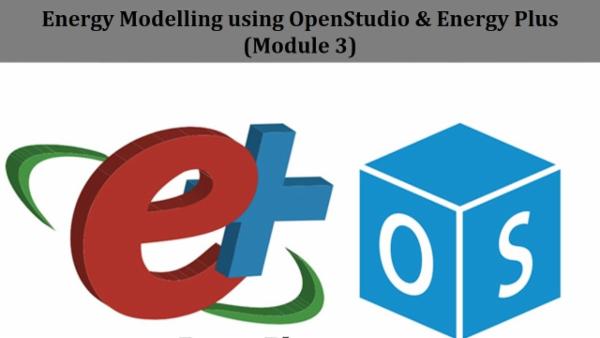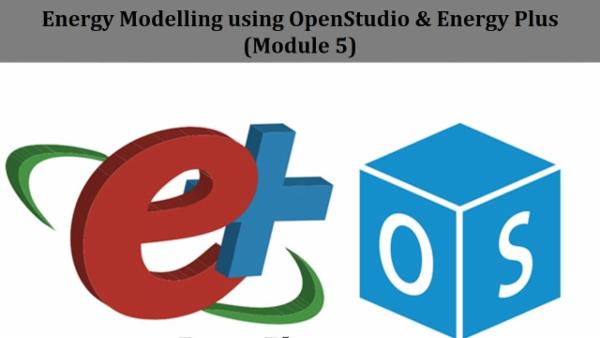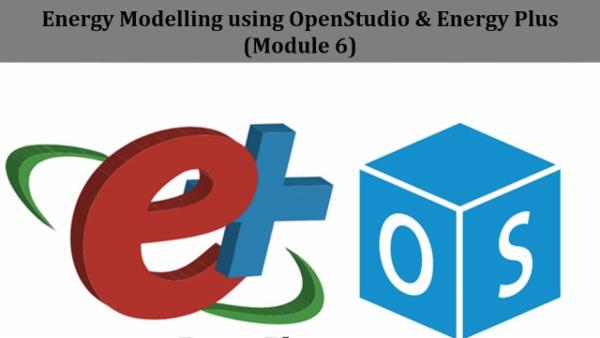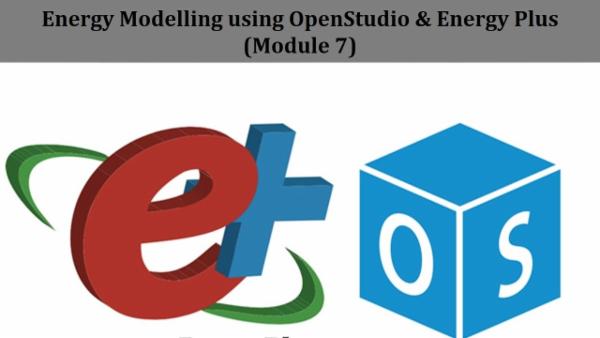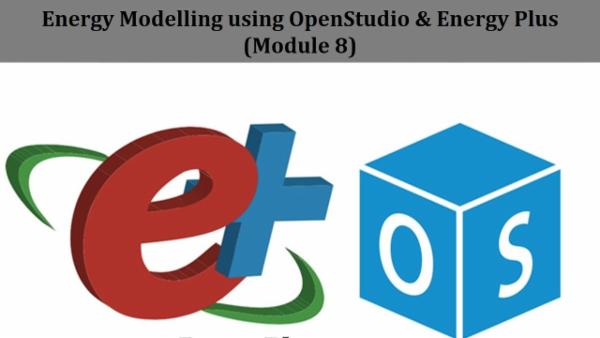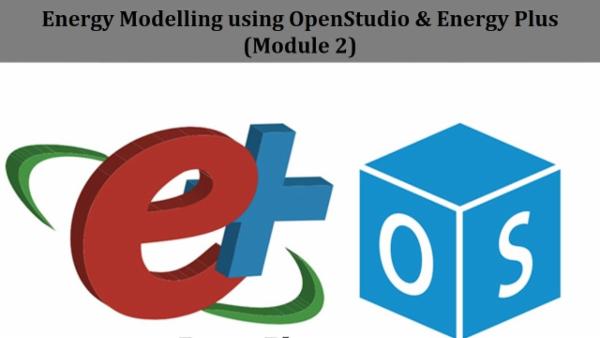There are no items in your cart
Add More
Add More
| Item Details | Price | ||
|---|---|---|---|
The course is useful to Architects and Engineers who wish to perform Energy Modelling of Building. Energy Modelling courses has a total of 8 module courses, which gives hands-on practice to create the building, apply energy efficiency measures and predict the building performance before it is made.
It is a consolidated course to understand Energy Modelling from scratch and to be an expert in the same. All modules have explanation videos about What is energy modelling followed by details of OpenStudio application which is GUI of EnergyPlus software. While learning you may practice on your PC or laptop to understand the procedure and get on-hand training. Join Energy Modelling Course Online to learn building simulation and energy consumption prediction of your project.
Why this course?
EnergyPlus is a whole building energy simulation program that engineers, architects, and researchers use to model both energy consumption for heating, cooling, ventilation, lighting and plug and process loads and water use in buildings. OpenStudio is an open-source software development kit (SDK) for building energy modeling (BEM). The Building Energy Modeling with OpenStudio project includes a graphical application for creating and editing models, running simulations, and viewing results.
Total Eight Module course is about Building Energy Modeling using OpenStudio interface of Energy Plus software.
Module 1
Building Envelope Design
Creating OpenStudio Model and adding weather data file, Adding material and importing from BCL, Making Construction and construction set, Creating geometry, Running Energy simulation, Reading Output files
Module 2
Defining Energy Uses & Spaces
Defining and assigning space type, creating schedule and schedule sets, Defining load, Ideal Air load, Running Energy simulation, Reading Output files
Module 3
Sample Model creation of primary school with all exercise like defining geometry, Adding thermal zone, schedules, space, load, ideal air load and performing simulation, report generation and review of report
Module 4 and 5
HVAC Systems
Zoning, Zone HVAC equipment, Air loop and plant loop system, Add template, Auto sizing HVAC system, Design Day files
Advanced HVAC System, Air loop sizing, control and simulation, Plant loop sizing, control and simulation, Zone equipment sizing, control and simulation, Water equipment, performing simulation, report generation and review of report
Module 6
OpenStudio Measures
OpenStudio Measures, accessing and using measures, applying measures,
Module 7
Parametric analysis
Parametric analysis, managing measures in PAT, Algorithms in PAT, Running analysis in PAT, Output in PAT
Module 8
Daylighting
Daylighting Controls, Illuminance Maps, Advanced daylighting objects
After successful purchase, this item would be added to your courses.You can access your courses in the following ways :