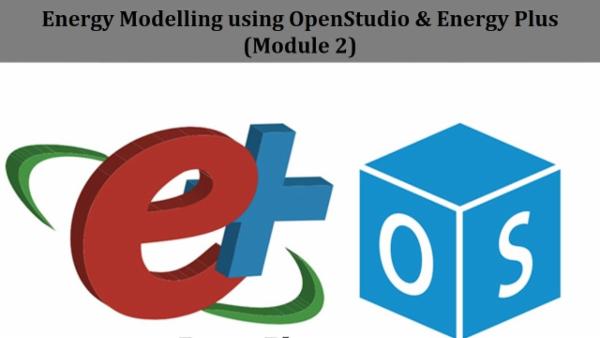There are no items in your cart
Add More
Add More
| Item Details | Price | ||
|---|---|---|---|
In this Module, You'll get the learning of SketchUp Software. This Software is premilerly used for design 3D Models & Import the Designed Model into the OpenStudio Software with SketchUp Plugins.
This Course will let you grab the basic understanding of creation of a Model In SketchUp, Its Commands, Importing of 3D Model & Creating of Doors and Windows And Much More.
Instructors: Dr. Sonal Desai
Why this course?
Energy Plus is a whole building energy simulation program that engineers, architects, and researchers use to model both energy consumption for heating, cooling, ventilation, lighting and plug and process loads and water use in buildings. OpenStudio is an open-source software development kit (SDK) for building energy modeling (BEM). The OpenStudio project includes a graphical application for creating and editing models, running simulations, and viewing results.
Total Seven Module course is about Energy Modelling using OpenStudio interface of Energy Plus software.
Module 2
SketchUp Commands --> Windows, Prefernces, Extension manager, Camera, Draw etc.
Import Drawing
Tracing of drawing
Creating window and door
Surface matching and naming spaces
| Course Introduction | |||
| Introduction to Energy Modeling (7:00) | |||
| Course Videos | |||
| SketchUp Commands (9:00) | |||
| Import Drawing (5:00) | |||
| Tracing of Drawing (20:00) | |||
| Creating Windows and Doors (8:00) | |||
| Surface Matching and Naming Spaces (6:00) | |||
After successful purchase, this item would be added to your courses.You can access your courses in the following ways :